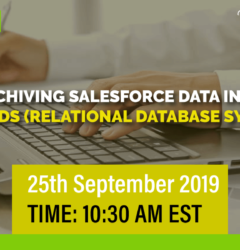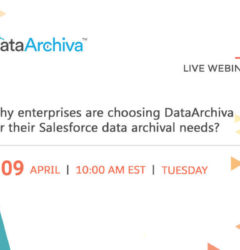If you are a Salesforce user, you must be aware of the fact that there are some major changes happened to field audit tracking starting with the Spring ’19 release. We are going to discuss various aspects of this topic such as what is field history tracking, how Salesforce was managing your field history data pre Spring ’19 release, what will happen post Spring ’19, what will be the impact of this change on various industries when it comes to addressing compliance and audit challenges, and what are the potential solutions.
As a native data archiving solution provider to many Salesforce customers across industries, we often get questions like – ‘What is field audit trail’, ‘How can we store our audit data for years’, ‘Does DataArchiva support field history audit’ etc. To get all your answers, let’s have a sneak peek on today’s topic.
What is Field History Tracking?
Enterprises who are part of any highly regulated industries like Healthcare & life science, Financial, Government, Non-profit etc. have to retain their data for a certain period as per particularly defined laws or data retention policies for compliance needs. For example, one of our customers from the US government sector has to retain their data for a minimum of 7 years to comply with Federal law. Similarly, there are several other laws like HIPAA, FDA, Finra, PCI etc. for specific industries which require the companies in that industry to retain data for a certain year of time. So, Salesforce allowed its customers to select certain fields to track and display the field history in the History related list of an object, which is called Field History Tracking.
Field History Tracking – What was there before?
Pre Spring ’19 release, Salesforce was retaining its customer’s field history data for up to 18 months through their org, and after that up to 24 months via API. Customers were allowed to select the fields which they want to track and display. In their previous release, Salesforce informed that, if anyone has data beyond 24 months and if they want to retain it further, they need to take action before Spring ’19.
Field History Tracking – Current scenario post Spring ’19 release
In their Spring ’19 release, Salesforce has announced that they will start the process of removing field history data that is older than 24 months because of the rolling nature of mass deletes. However, the data might still be available for some time after Spring ’19. After Salesforce deletes data, you can’t use the getDeleted() API to retrieve it.
Impact of this change on various industries & what are the solutions?
This change in the policy of retaining field history data tracking will impact various industries who need to retain their audit data for a long long time. Especially industries like Healthcare, Financial, Government will be little concerned and need to have a strategy in place to retain their audit data. So, how to address this situation? Salesforce offers a solution called Field Audit Trail. And DataArchiva also offers field history data tracking beyond 18 months using Big Objects.
What is Field Audit Data (FAT)?
Salesforce offered Field Audit Trail that let their customers define a policy to retain archived history data up to 10 years from the day the data was archived. This was useful to comply with industry regulations related to data retention. FAT is currently one of the three components of Salesforce Shield (Salesforce’s premium security products). FAT allows you to;
- Retain online history records
- Retain archived history
- Track more fields per object
| Standard Field History Tracking | Field Audit Trail Add-on |
| Allows to track up to 20 fields per object | Allows to track up to 60 fields per object |
| Allows 18 months retention + 6 months additional via API | Up to 10 years retention |
| The retention policy is static | The retention policy is configurable |
| Out-of-box | Comes with Shield Add-on |
How DataArchiva is helping various enterprises to retain their Field History Data beyond 18 months?
DataArchiva which is a native data archiving solution for Salesforce can help you retain your field history data using Big Objects. You can keep your field history data with a simple 18-second set-up process in the DataArchiva application which will allow you to save your field data beyond 18 months. You can even save it for 18 years. By selecting the “Field Audit Trail” option in the application, you can select the history object fields you want to store & just click on save. That’s it. Your object field data will be saved securely in the Big Objects. You can choose the ‘Schedule’ option to automate the process.
This highly cost-effective solution will not only keep your audit data securely in the Big Objects for years but also ensures highest data integrity, allows you to use analytics to derive insights and also helps you comply with industry regulations related to compliance and data retention.
To know more, please click on this video.
Join our Upcoming Webinar on Field History Data Retention Strategies
We are conducting a webinar on Salesforce’s recent changes on field history data retention and what could be the action that you need to take in order to get a track of your field history data beyond 18 months. You will hear from the Salesforce experts and the upcoming 30 minutes action pack webinar will have following topics to cover in detail.
- Field History Data Retention – Changes in Spring ’19 Release
- What are the pain points?
- What could be the best strategy/solution to address the situation?
- Why DataArchiva is the most preferred solution for field history data retention?
Webinar Details
Title: Best Strategies to Overcome The Impact of Field Audit Trail (FAT) Changes in Spring ’19
Date: 20th Feb, 2019
Time: 10:00 AM EST